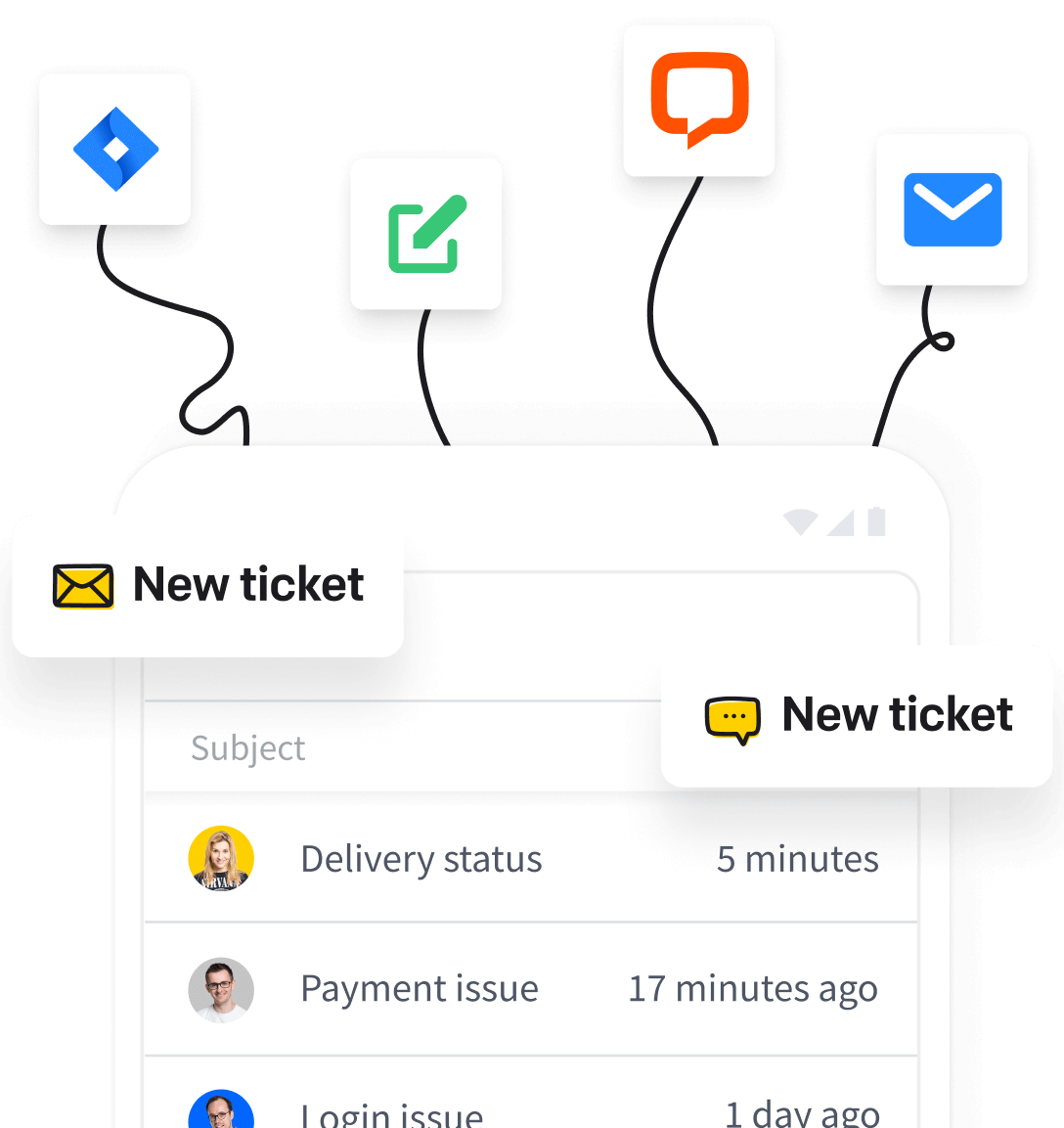Need a quick way to handle tickets? The similar tickets feature makes it easy! This AI-powered tool finds past cases related to the one you’re working on, giving you proven solutions and ensuring consistent responses. With your team’s expertise at your fingertips, you can save time and resolve tickets effortlessly.
What are similar tickets?
The similar tickets feature in HelpDesk uses AI to automatically identify and display past tickets related to the one you’re currently handling. It helps you resolve tickets faster by leveraging proven solutions and maintaining consistent responses across similar issues.
Why use similar tickets?
- Save time. Avoid manual searches. The feature brings relevant cases directly to you.
- Stay consistent. Use tried-and-tested solutions for a unified and professional customer experience.
- Leverage team expertise. Tap into your team’s collective knowledge without additional effort.
How does it work?
When you open a ticket, AI scans your database for cases with similar issues, resolutions, or patterns. These related cases show up in the ticket details panel under “Similar tickets.” If no similar tickets appear, they’ll start showing up as more tickets are “Solved” and “Closed.”
The system uses embeddings to compare tickets. Embeddings represent words, sentences, or documents as dense vectors that capture their meaning. Tickets with similar content are placed close together in this space, while unrelated ones are farther apart. This helps the system find matches based on meaning and context, not just keywords.
How to use similar tickets
Access the ticket you’re working on from your HelpDesk interface.
Scroll to the “Show similar tickets” section in the ticket details to see a list of relevant cases.
Click on a past case to review how it was handled, including the resolution steps and outcomes.
Use the information from similar tickets to guide your response and effectively resolve the current case.
Benefits of similar tickets
- Instant insights. Quickly review how similar issues were resolved or closed in the past.
- Increased efficiency. Speed up ticket resolution by using proven solutions.
- Better consistency. Ensure responses are aligned and consistent across agents and cases.
- Smarter workflows. Reduce the cognitive load by letting AI surface the most relevant cases.
Frequently asked questions
1. What if no similar tickets are displayed?
If no similar tickets appear, it may be because there aren’t enough resolved or closed cases for the feature to reference. As you resolve more tickets, the section will begin to populate with relevant suggestions.
Can I modify or filter the suggested similar tickets?
Currently, the suggestions are generated automatically by AI and cannot be manually edited or filtered. However, they improve over time as more tickets are resolved or closed.
How accurate are the suggestions for similar tickets?
The AI continually learns from resolved or closed tickets, so the accuracy of suggestions improves as the system gathers more data.